There are a number of reasons why you aren't able to check out when paying by card, and we have found the most common reasons are missing/incorrect billing address information or using an out of date web browser.
- Make sure you check and then double-check all billing information entered.
- To get the best experience when using our site, we recommend using either Mozilla Firefox or Google Chrome.
- Another issue that can affect checking out (either with card or PayPal) is refreshing your browser while the order is going through, or pressing the 'back' button. Once you have clicked "Pay", do not press back or refresh your browser until you arrive at the "Order Confirmed" screen.
- Finally, your internet connection may be dropping during the ordering process, which will automatically cancel any payments that are in the process of going through. If your internet connection is showing signs of unreliability, reset your router or contact your internet service provider. If using a mobile, ensure that you have sufficient signal and data.
If you're still having trouble checking out after updating your browser and checking your billing information, or are experiencing issues when using PayPal to pay, please submit a ticket below. Be sure to include as much information as possible including any screenshots that could help our team identify the issue.
Submit a ticket